News: The N4SER digipeater is on the air ***!!!
UPDATE June 2018: a second digipeater on 144.910 MHz has been installed at the Sarasota Memorial Hospital with the call sign W4IE. This is in support of the second N4SER-10 Winlink gateway on 144.910 MHz at the Red Cross.
Bill and Den installed the radio and TNC today as Rick stood patiently by, put up with our shenanigans as our remote test station. After a couple of antenna mix ups Rick finally reported that he connected to the WinLink gateway N4SER-10 via N4SER our new digipeater. We are on the air.
How to use the digipeater:
Connect to another packet station through the digipeater:
To connect to N4SER-10 through the N4SER digipeater type N4SER-10 v N4SER at the TNC’s CMD prompt.
Use the Digipeater in WinLink’s RMS Express
Refer to the WinLink RMS Express documentation ( Link )
Open a session, select Digipeater for the Connection Type and type N4SER in the Via box.
Background:
This is a discussion of a packet digital repeater and not about the newer digital voice technologies such as d-star and Yaesu’s DR radios. It covers what amateurs call packet radio.A system that was much more popular in pre-internet days. It is becoming more popular with the increasingly popular WinLink e-mail system. APRS, the position indicting system, also utilizing packets is slightly different and also not covered by this discussion.
A digipeater receives, stores and forwards packets of information. The receiver and transmitter are on the same frequency. A packet is received, stored in a TNC or computer and then retransmitted. A voice repeater uses two different frequencies and retransmit the received analog (voice) signal simultaneously as it is received.
Here is a path for a message leaving W2DEN and addressed to the N4SER-10 Winlink gateway:
- A complete e-mail is created at W2DEN’s shack in RMS Express (the WinLink e-mail client). W2DEN then ‘sends’ the email. (Note: this e-mail could be created out in the field on a computer running RMS Express connected to a TNC and FM Radio on 145.950 MHz)
- RMS Express prompts W2DEN for the gateway and the digipeater (the ‘VIA’ field) so it knows where and how to send the e-mail.
- The RMS e-mail client connects to the TNC and ‘gives’ the entire e-mail to the TNC.
- The TNC splits the e-mail up into packets. The size of each packet is determined by preset parameters in the TNC.
- W2DEN’s TNC, be it hardware or software, makes a connection with the N4SER digipeater via a 2M FM radio on 145.950 MHz.
- Once the connection is established the TNC transmits the first packet to the digipeater.
- If the digipeater receives the packet correctly it reads the packet header and then knows the packet goes to the N4SER-10 gateway at the Red Cross. It then establishes a connection with N4SER-10 and transmits the packet to the gateway.
- If the gateway receives the packet correctly it sends an acknowledgement (ACK) back to the digipeater that sends an acknowledgement (ACK) to W2DEN.
- W2DEN’s TNC now transmits the next packet to the digipeater that retransmits it to the gateway.
- This continues until the last pack is sent and correctly received by the gateway.
- The gateway disconnects from the digipeater that disconnects from W2DEN.
- The gateway recreates the e-mail from the packets and sends it on its way to the internet.
- W2DEN’s TNC tells RMS Express that the e-mail was successfully sent and waits for the next one.
What if something goes wrong?
- If a packet is not received correctly: a not acknowledged (NAK) message is returned and the packet is resent.
- if no ACK is recieved after a packet is sent after a predetermined amount of time the packet is resent. After a preset number of resends the connection is lost and the message is not sent.
N4SER Digipeater:
The SERC N4SER digipeater is located at the 146.730 repeater sight and can easily reach all of Sarasota county and beyond. It exists mainly to allow widespread connections to the N4SER-10 WinLink gateway located at the Red Cross building in Sarasota.
Hardware:
Radio: KDK FM-2015R running 15 watts (yes a very old radio) on loan from KD4MZM.
Documentation: (KDK_FM-2015R_Manual) (Schematic 1) (Schematic 2) (Schematic 3) (Schematic 4)
TNC: Kantronics KPC-3Plus: (KPC-3 Plus Manual.pdf) thanks to donations by W3DJM, K4FLV, AK4YH, W9SMR, AJ4FW, W2DEN / N2RDX
TNC to Radio Interface:
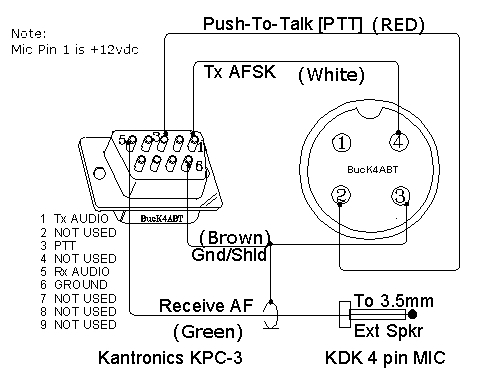
Note: somewhere in the long history of the KDK radio the mic jack was modified putting 12 vdc on Pin 1 that originally was the ground.
Grounding now needs to be via the shield ground Pin 3 or the mic connector housing.
TNC / Computer Interface: A computer is only required to set up the TNC for digipeat mode.Once set the computer is not needed to run a digipeater. The cable between the computer is a 25 pin male on the TNC end to a 9 pin female connector on the computer end of a straight thru cable.
|
|||||||||||||||||||||||||||||||||||||
The TNC requires fewer than all 9 wires, refer to the TNC manual for details.
A USB to serial interface can be used on newer computer without a built in serial port.
Software:
Computer terminal Program:
A general purpose terminal program is needed on the computer to set up or test the TNC. This can by Hyperterminal on XP OS and Putty (Link) or similar on Vista and later OS. Set to 9600 / 8 / n / 1 RTS/CTS or Xon/Xoff.
TNC:
Set AUTOBAUD if needed (see manual p41)
Parameters that need to be set:
| Parameter | Setting | Notes |
| ABAUD | 9600 | |
| MYCALL | N4SER | |
| MONITOR | OFF | Turn on to monitor packets |
| INTFACE | TERMINAL |
|
| XFLOW | OFF | Assumes RTS/CTS lines are connected |
| BEACON | EVERY 30 | Every 30 minutes |
| BTEXT | see notes | N4SER Digipeat… |
More to come….