Due to the nature of PSK it is imperative that you maintain a very clean signal.
Here are examples of a clean PSK signal and one with excessive splatter:
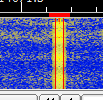 |
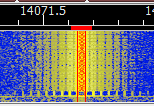 |
| Good No sidebands Clean narrow trace |
Bad Many ‘sidebands’ extending out many kHz |
What is the difference?
The Good trace is driven properly. The Bad is over-driven, the input level is too high.
Here is how to properly adjust your transmitter to assure a clean trace:
- Set you transmitter’s power to the level you wish to operate:
- PSK is typically run at 25 watts.
- Levels up to 50 watts are getting more common.
- There are a lot of hams operating well below 25 watts.
- Find a clear frequency in the digital portion of the band on which you wish to operate.
- Set the radio’s meter to the ALC (Automatic Level Control) mode or power out mode if you do not have an ALC meter.
- Set the computer’s sound card’s output level to 50%. This is a good place to start.
- If you have an external power meter or a power meter on your rig then using it and the rig’s ALC is the ideal way to adjust the PSK transmission level. You can monitor both at the same time.
- If you have an external power meter or a power meter on your rig then using it and the rig’s ALC is the ideal way to adjust the PSK transmission level. You can monitor both at the same time.
- Put the PSK software into transmit. (Hopefully you have all the interconnects correct so the rig is now transmitting)
- Using the computers sound card output volume or the digital interface’s transmit level control adjust the level until:
- The ALC just starts to move the meter. Then lower the level until the ALC does not show on the meter.
- The output power is just below the level set on the rig.
- Test this by increasing the drive level until the output power no longer increases. This coincides with the onset of ALC. Back off the drive slightly to stay just below that point.
- Note: If you are adjusting the transmission levels on the digital interface you may need to adjust the soundcard’s output level.
- Send a few characters, ‘Test’, your call etc. to be sure that modulating the carrier does not increase the power out or the ALC. Adjust the input accordingly.
- YOU DO NOT WANT THE ALC TO MOVE
- YOUR OUTPUT POWER SHOULD BE LESS THAN WHAT YOU SET ON THE TRANSMITTER!
- It is always better to error on the safe side and set the input level a little less than you think it should be.
- Note the current sound card’s output level. Be sure you set it to this value before each PSK session
NOTES:
- Your Elmer has found that setting the sound card’s output to 100% and using the digital interface’s transmit level control makes returning to the proper PSK transmit levels very easy. Once set the only thing to check is that the soundcard is at 100% output.
- Since this adjustment can be very sensitive to your operating frequency and band, it is important to regularly monitor the ALC meter.
- You may need to tweak the level depending on which band you are on and where you are in the bandpass.
For radios without a power or ALC meter the adjustment becomes a bit more difficult as it is trial and error. Start with a level of 50% and ask the station on the other end how your trace looks.
When starting out or re-adjusting levels it is always a good idea to ask the other station how your signal (trace) looks.
What to do if you see a ‘bad’ signal?
- If you are contacting the station do not be afraid to mention it.
- If not, a nicely worded e-mail (QRZ.COM lists most ham’s e-mails) with a screen shot of the trace usually works.
- Refer them to this article.
In either case the ham with the wide trace is usually happy to hear about it. No one wants to put out an obviously poor signal.
73 and good trace!
